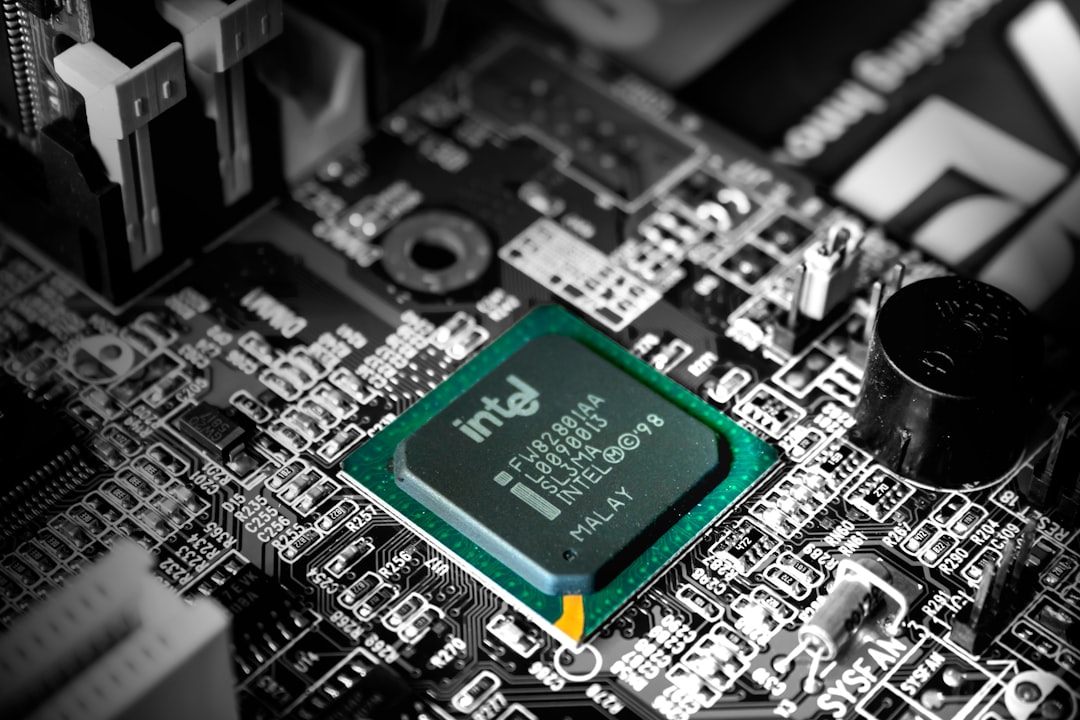When it comes to repairing a PC, having the right tools is essential. One of the most basic tools that every PC repair technician should have is a set of screwdrivers. These come in various sizes and types, including Phillips, flathead, and Torx, and are used to open up the computer case and remove or install components. Another essential tool is a set of pliers, which can be used to grip and manipulate small components inside the computer. Additionally, a pair of tweezers can be useful for handling small screws and other delicate parts.
In addition to hand tools, a PC repair technician should also have access to diagnostic tools such as a power supply tester and a POST card. A power supply tester can be used to check the voltage output of a power supply unit, while a POST card can be inserted into the motherboard to diagnose boot issues. These tools are essential for identifying and troubleshooting hardware problems in a PFinally, a flashlight can be a handy tool for illuminating the inside of a computer case and making it easier to see and work on components.
Key Takeaways
- Understanding the basic tools for PC repair is essential for DIY enthusiasts
- Anti-static equipment is crucial for protecting your PC from ESD damage
- Diagnostic tools are essential for identifying and troubleshooting PC issues
- Essential screwdrivers and toolkits are a must-have for any DIY enthusiast
- Multimeters are powerful tools for PC repair and troubleshooting
The Importance of Anti-Static Equipment: Protecting Your PC from ESD Damage
One of the biggest threats to a PC during repair is electrostatic discharge (ESD), which can damage sensitive electronic components. To protect against ESD, it’s essential to use anti-static equipment such as an anti-static wrist strap and mat. An anti-static wrist strap is worn around the wrist and connected to a grounded surface, preventing the buildup of static electricity on the technician’s body. This ensures that any static charge is safely dissipated, reducing the risk of ESD damage to the PC components.
In addition to an anti-static wrist strap, an anti-static mat can be placed on the work surface to provide a grounded area for working on PC components. This helps to prevent static electricity from building up on the work surface and transferring to the computer components. By using anti-static equipment, PC repair technicians can significantly reduce the risk of ESD damage and protect the sensitive electronics inside the computer.
Exploring Diagnostic Tools: Essential Hardware for Identifying PC Issues
When it comes to diagnosing PC issues, having the right tools is essential. One of the most important diagnostic tools for PC repair is a multimeter. This versatile tool can be used to measure voltage, current, and resistance in electronic circuits, making it invaluable for troubleshooting hardware problems in a PBy using a multimeter, technicians can quickly identify faulty components such as power supplies, motherboards, and other electronic devices.
Another essential diagnostic tool for PC repair is a loopback plug, which can be used to test network ports and identify connectivity issues. This simple device plugs into a network port and loops the signal back to the computer, allowing technicians to verify that the port is functioning correctly. Additionally, a cable tester can be used to check the integrity of network cables and identify any faults or breaks in the wiring. These diagnostic tools are essential for identifying and troubleshooting hardware and connectivity issues in a PC.
Essential Screwdrivers and Toolkits: A DIY Enthusiast’s Must-Have Items
| Item | Description | Usage |
|---|---|---|
| Phillips Screwdriver | A screwdriver with a cross-shaped tip | Used for driving Phillips head screws |
| Flathead Screwdriver | A screwdriver with a flat, single-slotted tip | Used for driving flathead screws |
| Hex Key Set | A set of hexagonal-shaped wrenches | Used for tightening or loosening hexagonal screws or bolts |
| Adjustable Wrench | A wrench with a jaw that can be adjusted | Used for gripping and turning nuts and bolts of various sizes |
| Needle-Nose Pliers | Pliers with long, narrow jaws | Used for gripping and manipulating small objects or wires |
For DIY enthusiasts who enjoy working on their own PCs, having the right tools is essential. One of the most basic tools that every DIY enthusiast should have is a set of screwdrivers. These come in various sizes and types, including Phillips, flathead, and Torx, and are used to open up the computer case and remove or install components. Additionally, a set of pliers can be useful for gripping and manipulating small components inside the computer.
In addition to hand tools, a DIY enthusiast should also have access to a toolkit specifically designed for PC repair. These toolkits often include a variety of screwdrivers, pliers, tweezers, and other essential tools for working on PCs. Some toolkits also include diagnostic tools such as a power supply tester and a POST card, making them invaluable for identifying and troubleshooting hardware problems in a PBy having the right tools and toolkits on hand, DIY enthusiasts can confidently tackle PC repair and maintenance tasks.
The Power of Multimeters: How to Use Them for PC Repair
Multimeters are versatile tools that can be used for a wide range of tasks in PC repair. One of the most common uses for a multimeter is testing power supplies. By using the multimeter to measure voltage output from the power supply unit, technicians can quickly identify any issues with voltage regulation or power delivery. Additionally, multimeters can be used to test continuity in circuits, helping to identify any breaks or faults in wiring or connections.
Another important use for multimeters in PC repair is testing components such as capacitors and resistors. By measuring resistance and capacitance with a multimeter, technicians can quickly identify faulty components that may be causing hardware issues in the PAdditionally, multimeters can be used to test diodes and transistors, helping to identify any faulty semiconductor devices that may be causing problems. With their versatility and range of functions, multimeters are an essential tool for any PC repair technician.
Essential Hardware for Data Recovery: Salvaging Important Files from a Damaged PC

When a PC experiences hardware failure or other issues, it’s often essential to recover important files and data from the damaged system. To do this, technicians need access to specialized hardware for data recovery. One essential piece of hardware for data recovery is a SATA/IDE to USB adapter. This device allows technicians to connect hard drives and other storage devices from the damaged PC to another computer via USB, making it possible to access and recover files from the damaged drive.
In addition to a SATA/IDE to USB adapter, technicians may also need access to specialized data recovery software that can help to recover files from damaged or corrupted storage devices. This software can be used to scan for and recover lost files from hard drives, SSDs, and other storage media, helping to salvage important data from a damaged PBy having access to the right hardware and software for data recovery, technicians can help clients recover important files and minimize the impact of hardware failures.
Building Your PC Repair Hardware Arsenal: Additional Tools and Equipment to Consider
In addition to the essential tools and equipment mentioned above, there are several additional items that PC repair technicians may want to consider adding to their hardware arsenal. One important piece of equipment is an air compressor or canned air, which can be used to clean dust and debris from inside the computer case. Keeping the inside of the computer clean can help to prevent overheating and prolong the life of components.
Another useful piece of equipment is a thermal paste applicator, which can be used when installing or reseating CPU coolers. Applying thermal paste correctly is essential for ensuring proper heat transfer between the CPU and cooler, helping to prevent overheating and maintain optimal performance. Additionally, technicians may want to consider investing in cable management tools such as zip ties or cable organizers, which can help to keep cables neat and organized inside the computer case.
By building a comprehensive hardware arsenal that includes these additional tools and equipment, PC repair technicians can ensure that they have everything they need to tackle a wide range of repair and maintenance tasks. Whether working as a professional technician or a DIY enthusiast, having access to the right tools is essential for successful PC repair.
FAQs
What is PC repair hardware?
PC repair hardware refers to the physical components of a computer that may need to be repaired or replaced in order to restore the functionality of the computer. This can include components such as the motherboard, CPU, RAM, hard drive, power supply, and other internal and external components.
What are common hardware issues that may require PC repair?
Common hardware issues that may require PC repair include overheating, random shutdowns, slow performance, hardware component failure, and physical damage to the computer or its components.
What are some tools and equipment used for PC repair hardware?
Tools and equipment used for PC repair hardware may include screwdrivers, pliers, thermal paste, multimeter, anti-static wrist strap, cable testers, power supply tester, and various diagnostic software.
What are the steps involved in repairing PC hardware?
The steps involved in repairing PC hardware typically include diagnosing the issue, opening the computer case, identifying the faulty component, removing and replacing the faulty component, testing the repaired hardware, and reassembling the computer.
When should I consider seeking professional help for PC repair hardware?
You should consider seeking professional help for PC repair hardware if you are not comfortable working with computer hardware, if the issue is beyond your technical expertise, or if the computer is still under warranty and you do not want to void the warranty. Professional help may also be necessary for complex hardware issues or for businesses with critical computer systems.